Supercharging Your EdTech Content Creation with Notion
Creating engaging, informative content is more important than ever. Whether you're crafting lesson plans, designing course materials, or building your EdTech brand, Notion can be your secret weapon for streamlined, organized content creation.
Why Notion for EdTech Content?
As educators and EdTech professionals, we're constantly juggling multiple projects, deadlines, and resources. Notion provides a flexible framework that adapts to our unique workflows while keeping everything in one accessible place.
- All-in-one workspace: Combine notes, tasks, databases, and documents in a single platform, eliminating the need to switch between multiple tools.
- Customizable templates: Create reusable structures for lesson plans, course outlines, or content calendars to maintain consistency and save time.
- Collaborative features: Share and co-create with colleagues, giving real-time feedback and updates on projects.
Setting Up Your EdTech Content Hub
Here's a quick guide to structuring your Notion workspace for maximum efficiency:
- Content calendar: Use a database with calendar view to visualize your publishing schedule, track deadlines, and maintain a consistent posting cadence.
- Resource library: Create a database of resources, research, and references that you can easily query and link to content projects.
- Content pipeline: Track your content from ideation to publication with a kanban board or status-based database.
- Lesson templates: Build standardized templates for different content types to ensure consistency and reduce prep time.
Pro Tip: Linked Databases for Connected Thinking
One of Notion's most powerful features for EdTech content creators is the ability to create relationships between databases. For example:
- Link your main content projects to specific resources
- Connect lessons to learning objectives or standards
- Associate content pieces with specific audience segments or courses
These connections create a networked knowledge system that mirrors how we actually think about educational content.
Quick Workflow Example: Creating a New Lesson Series
- Create a new entry in your Content Projects database
- Set up a linked database for lesson modules within that project page
- Use toggles to organize teaching notes, resources, and activity instructions
- Embed relevant resources from your resource library
- Track progress with status properties and deadlines
Getting Started Today
If you're new to Notion or looking to level up your setup:
- Start with one core database (like "Content Projects")
- Add basic properties: Status, Deadline, Content Type, Topic
- Create simple templates for your most common content types
- Gradually expand as you get comfortable with the system
Remember, the best system is one you'll actually use consistently. Start simple and build from there!
P.S. Have you created an innovative Notion setup for your EdTech content? We'd love to hear about it! Reply to this email with your tips and tricks.

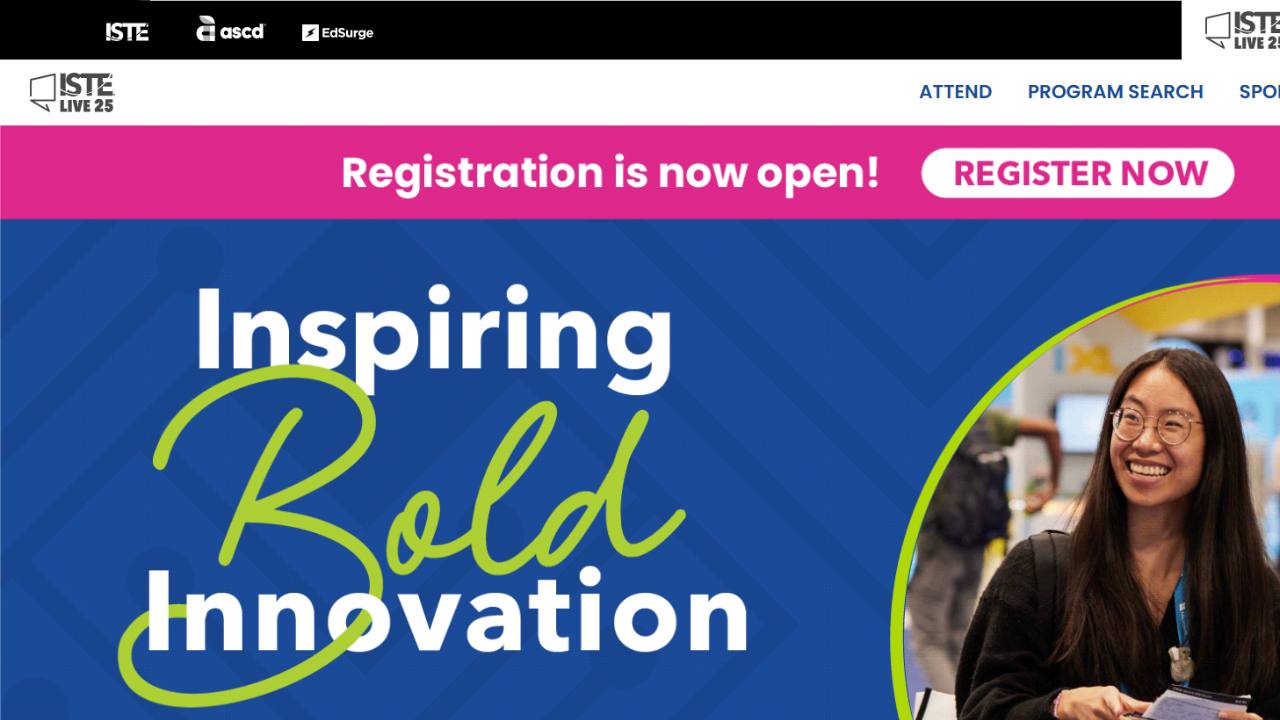
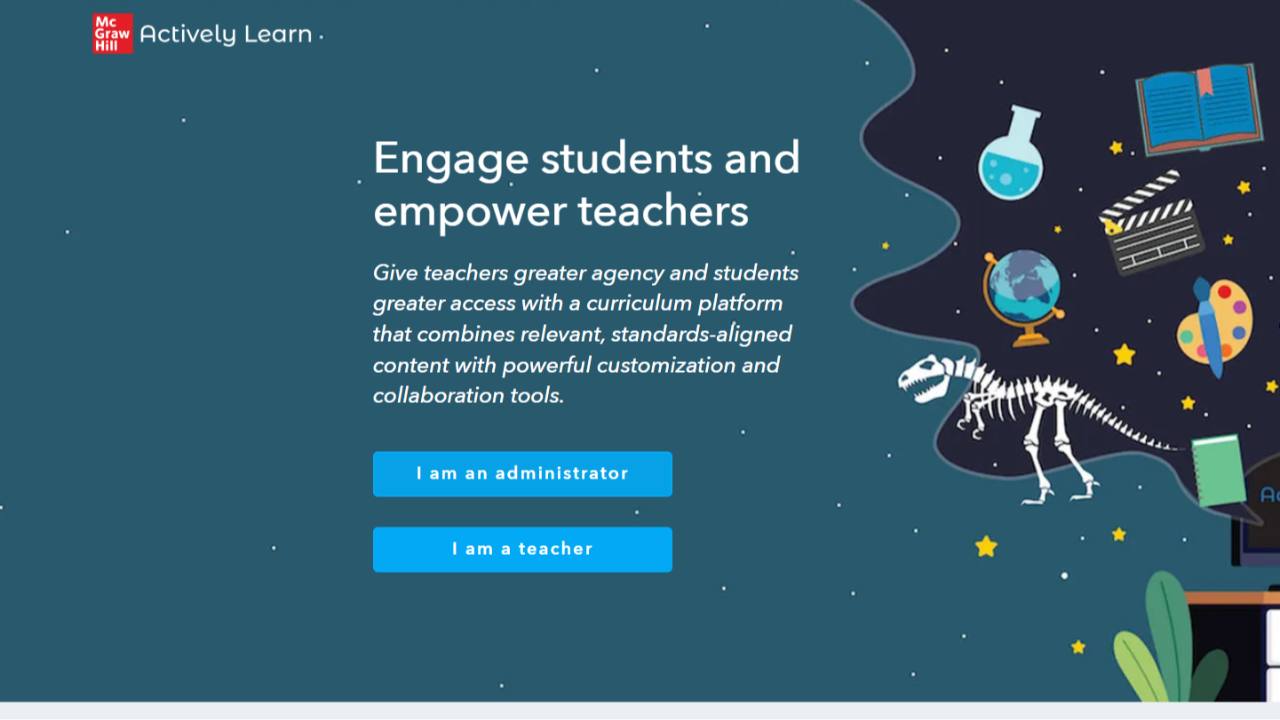



Responses