3 Unconventional Notion Uses for EdTech Professionals
Notion has become a staple for project management and documentation in my team. But are you tapping into its full potential? Today I'm sharing three unconventional Notion uses that you've probably never seen before but could revolutionize your workflow.

1. Interactive Training Simulators
Most EdTech professionals use Notion for documentation, but have you considered creating interactive training simulators?
How it works: Create a series of toggles that present different EdTech implementation scenarios. Each toggle contains decision points with links to different pages based on choices made.
Perfect for: Onboarding new team members to your EdTech platform, helping them understand decision trees for troubleshooting, or training sales teams on how to respond to different customer objections.
Implementation tip: Use Notion's "if/then" toggles combined with linked databases to track which training paths are most frequently followed, helping you identify knowledge gaps in your team.
This approach transforms static documentation into an engaging, choose-your-own-adventure style learning experience that mimics real-world EdTech implementation challenges.
2. Feature Release Control Center
Instead of scattered release notes and feature documentation, create a comprehensive Feature Release Control Center.
How it works: Create a database where each entry is a feature with properties for release stage, target users, training resources, and feedback collection.
The twist: Add relations to databases containing customer testimonials, implementation challenges, and competitor analysis for each feature, creating a comprehensive view of each feature's performance.
Perfect for: Product teams coordinating with customer success and sales to ensure smooth feature rollouts. This creates a single source of truth that bridges departmental knowledge gaps.
This approach unifies product knowledge across departments and provides contextual information that typically gets lost in traditional documentation.
3. Client Success Journey Map
Most EdTech companies track client interactions but miss opportunities to map the entire client journey in a visual, actionable format.
How it works: Create a Notion board view with columns representing each stage of your client journey (Onboarding, Implementation, Training, Adoption, etc.).
The innovation: For each client, create a page with embedded timeline views showing client interactions, success metrics, and risk indicators at each stage. Link these to action items for your team.
Perfect for: Customer success teams who need to proactively address client needs rather than reactively respond to issues. This visual journey map makes it easy to identify patterns across your client base.
When implemented effectively, this approach transforms abstract client success metrics into a visual story that helps predict and prevent implementation challenges before they arise.
Bringing It All Together
The power of these approaches comes not just from implementing them individually, but from integrating them into a cohesive system. Your interactive training can feed into your feature release center, which connects to your client journey maps.
What unconventional ways are you using Notion in your EdTech role? Reply to this email and let me know – I'd love to feature your innovative approaches in a future edition!

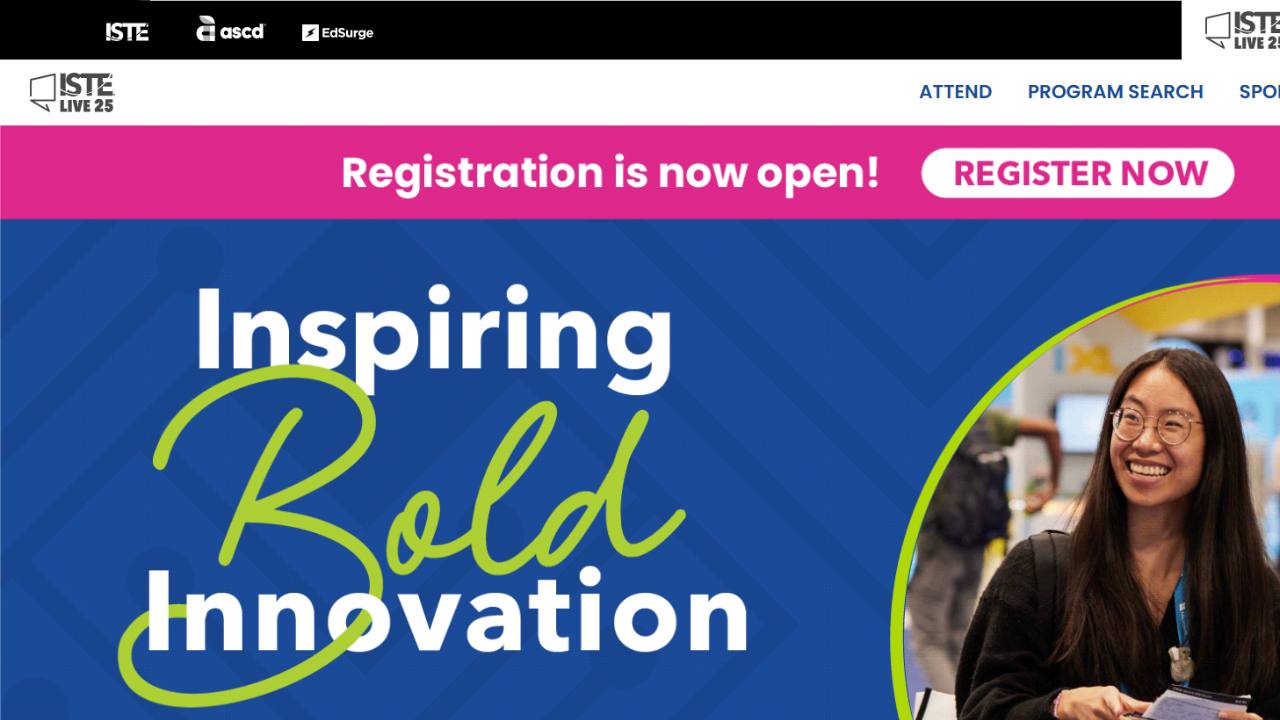
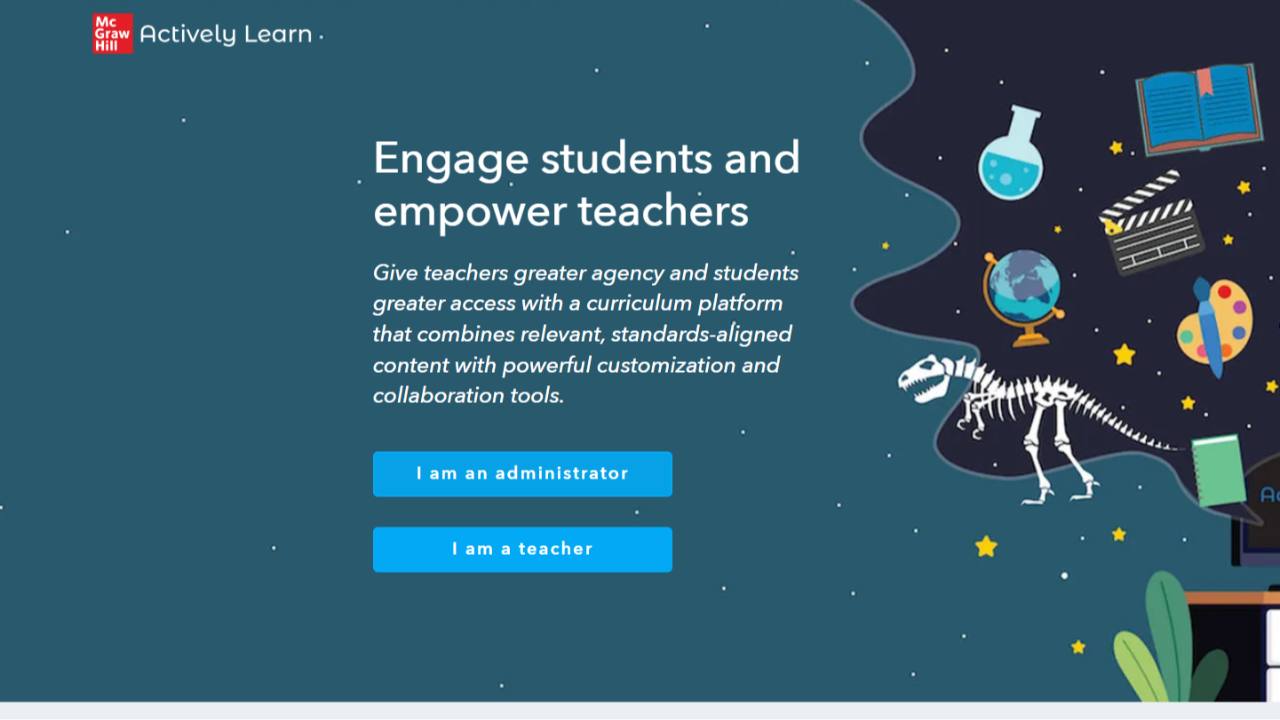



Responses